Secure Your Home with Eufy Cameras
Tailored Solutions
Whether you need a single camera for an apartment or a comprehensive wireless network for a large rental, our experienced Melbourne team delivers reliable solutions tailored to your exact needs. Professional installation ensures every Eufy device is perfectly placed for maximum coverage and performance.
Complete Handover
We take care of everything — from installing your cameras and setting up the HomeBase to connecting Wi-Fi and the app — so your system works perfectly from day one. Each device is tested and shown to you before we leave to ensure full coverage and easy control from your phone.
Get Your Free Quote
Fill out the form below for a fast, no-obligation estimate on your Eufy installation.

Melbourne Specialists
Tailored Eufy surveillance systems for every property type.🌆 Services Offered
Full Installation of Eufy cameras at optimal locations to ensure complete coverage and clear visibility.
Configuration of recording zones, motion sensitivity, and notification preferences to match your requirements.
Mobile App Setup for remote viewing, playback, and instant alerts—so you can monitor your home or business from anywhere.
Fast Troubleshooting and on-site support for smooth, uninterrupted operation and quick issue resolution.
Security Consultations to help identify vulnerable areas and design the ideal Eufy camera setup for your property.
System Maintenance and firmware updates to keep your Eufy cameras performing at their best with the latest features.
New eufy S4 PoE kit – installation available
Professional installation of the eufy S4 PoE NVR Security System
We can supply and install the new eufy S4 PoE kit (2 × PTZ + 2 × 4K turret cameras) as a complete, wired security solution for your home or business, including camera placement planning and NVR setup.
- Design of camera locations for driveways, entries and key outdoor areas.
- Neat PoE cabling, NVR configuration and basic mobile app setup.
- Explanation of how to review 4K recordings and use smart alerts day to day.

Eufy Solocam S340 (3W Solar Panel)
Wireless Outdoor Camera • 360° Surveillance • No Monthly Fee
Experience constant peace of mind with this solar-powered security camera that’s easy to set up and always on. Capture every event in ultra-clear 3K resolution and see exactly who is approaching with 8× zoom.
- Dual-Camera Clarity: See the big picture and zoom in on details in one frame (3K resolution).
- Forever Power: 3W solar panel means you install it once and it runs forever.
- 360° Guardian: Zero blind spots—monitor front porch, backyard, and driveway.
- Local Storage: HomeBase 3 (S380) compatible. No monthly fees.

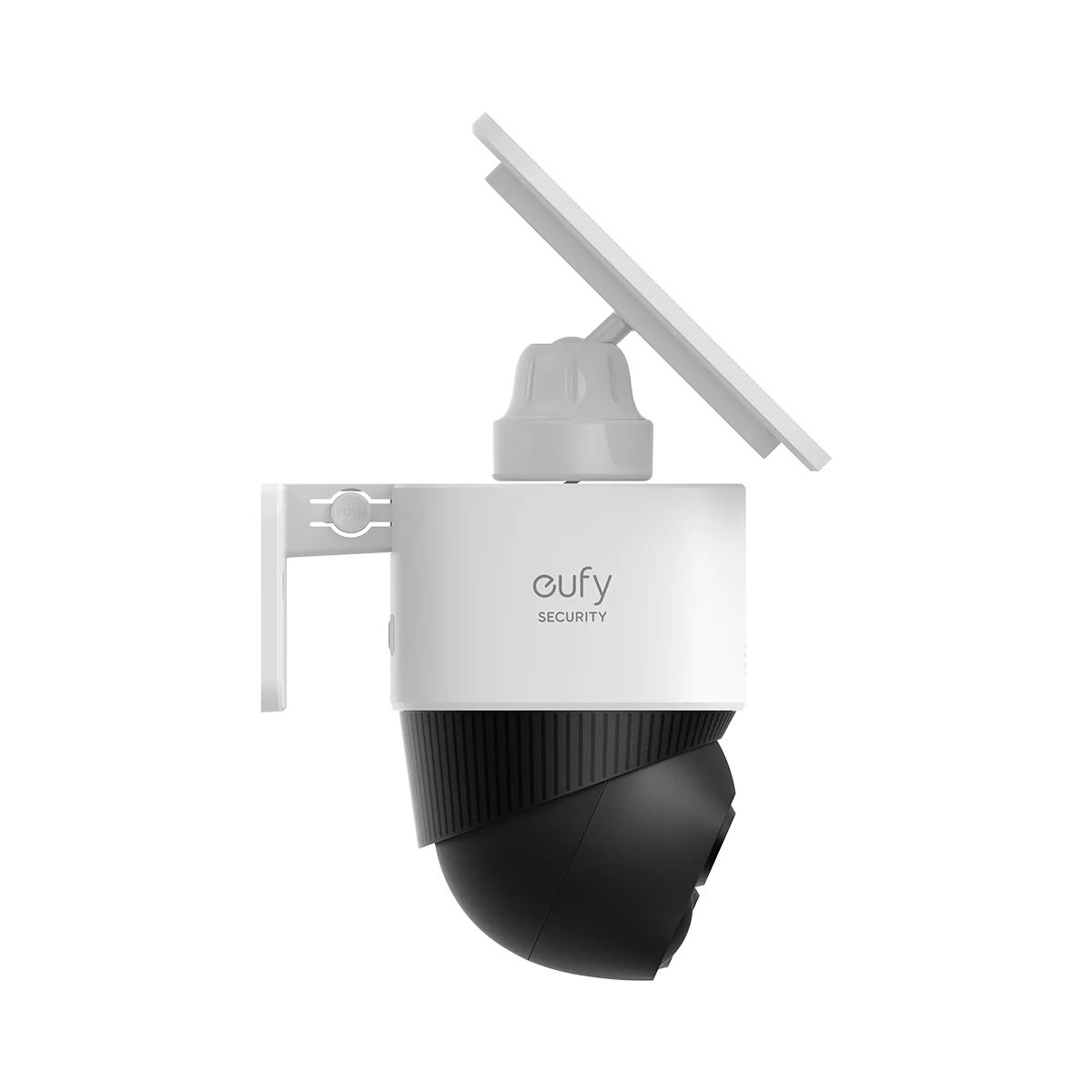
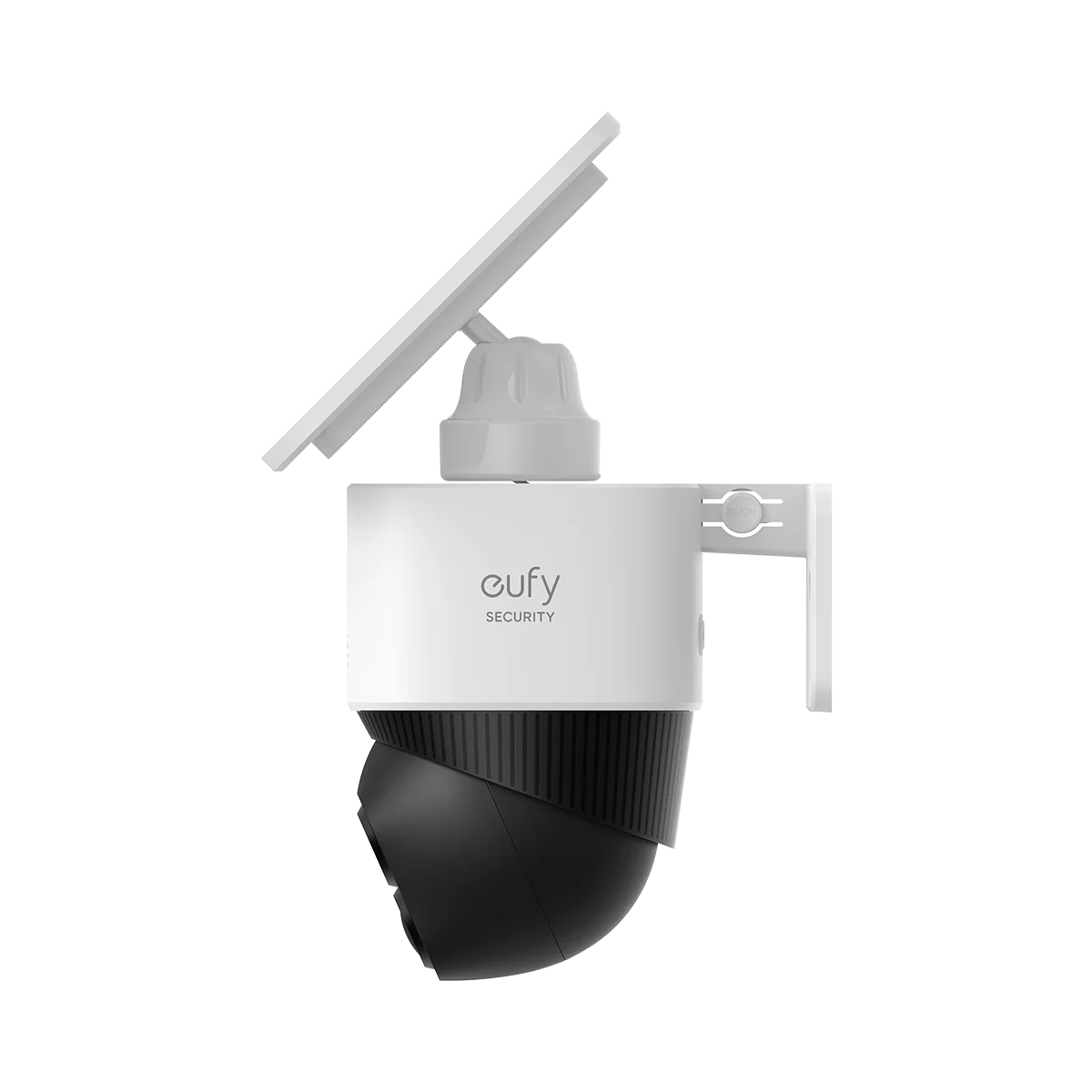
eufyCam S3 Pro Add-on Camera
- Night-time That’s as Bright as Day: Harness the power of a 4K camera combined with MaxColor Vision™ technology. eufyCam S3 Pro captures exceptionally detailed surveillance footage in every frame, offering day-like image clarity even in ultra-low light conditions without the need for a spotlight.
- Reliable Solar Power System: Experience peace of mind year-round with continuous, reliable security powered by SolarPlus™ 2.0 technology.
- Radar Detection Alerts Only What Matters: The dual motion detection system, combining radar and passive infrared (PIR), accurately identifies human movement and reduces false alerts by 99%. Alerts are only triggered by major security events in specified areas.
- Compatible with Apple Home, Alexa, and Google Assistant: (The video footage will be 1080P resolution when using Apple Home.)

eufy Cam 2C Pro 2K 4-Camera Set
Wirless Home Security System • 2K Resolution • HomeKit Compatible
eufyCam is designed from the ground up to offer wireless freedom without compromising your security. With free local storage and ZERO monthly fees, it’s ready to go right out of the box.
- 2K Resolution: See exactly what is happening in and around your home in crisp 2K clarity (1440p).
- Half-Year Security: Enjoy 180-day battery life from just one charge.
- Detailed Night Vision: View recordings or live footage in crisp clarity, even at night.
- Smart AI Alerts: Human detection technology ensures you are only alerted when a person approaches.
- Ready for Any Weather: IP67 weatherproof-rating built to withstand the elements.

eufy Security 2k Indoor Pan & Tilt Camera
Indoor 2K Security • Human & Pet AI • 360° Tracking
See exactly what is going on in any room in picture perfect 2K clarity. Get notified of what your cheeky children and playful pets are up to with smart AI detection.
- 360° Smart Tracking: When movement is detected the camera will automatically pan and tilt to follow the action 360° horizontally.
- Human & Pet AI: On-device AI instantly determines whether a human or pet is present in the camera’s view.
- 2K Clarity: View every event in up to 2K clarity (1440p) so you see exactly what is happening inside your home.
- Two-Way Audio: Speak in real-time to anyone who passes via the camera’s built-in two-way audio.
- Smart Integration: Connect to Apple HomeKit, the Google Assistant or Amazon Alexa for full control.



Wireless Eufy Installation
- 2–4 Cameras
- + Doorbell Setup
- App & Alerts
Supported Eufy Models
Eufy Security Cameras: Advanced Features
Experience effortless, smart, and reliable security—customized for your lifestyle.
High-Definition Video
Crisp and clear footage with 1080p or 2K resolution ensures no detail is missed. Enhanced night vision allows for reliable monitoring even in low-light conditions.
Motion Detection Alerts
Instant notifications when movement is detected. Advanced AI distinguishes between people, pets, and general motion—reducing false alarms.
Cloud & Local Storage
Choose secure cloud storage or local SD card recording for easy access. Integrate with NAS or external drives for large-scale video retention and extra peace of mind.
Smart Home Integration
Compatible with Google Assistant, Amazon Alexa, and Apple HomeKit. Access live feeds, receive alerts, and automate responses using voice commands.
Two-Way Audio
Built-in microphones and speakers let you talk through your camera. Greet visitors or warn potential intruders—no matter where you are.
Long Battery Life
Designed for long-lasting performance, Eufy cameras offer extended battery life and optional solar charging for truly low-maintenance protection.

🛠️ Additional Services
Beyond Installation: Complete Security Support for Your Property
Optimized Camera Angles
We analyze the best camera placements to ensure maximum coverage and minimal blind spots, maximizing effectiveness and reducing security vulnerabilities.
Remote Access Setup
Connect your security system to your mobile device for 24/7 monitoring. We guarantee seamless integration, letting you check live feeds remotely, any time.
Troubleshooting & Support
Get fast assistance for any technical issues to keep your system running smoothly. We provide on-site and remote troubleshooting.
Custom Security Packages
Choose from tailored packages including multiple cameras, door sensors, and smart locks—designed to enhance and unify your overall security system.
System Upgrades
If you have an older security system, we can upgrade it with the latest Eufy technology, bringing you the best features and highest reliability.

Join hundreds of satisfied locals who trust our expert installation services.
🔹 Why Choose SIPKO Security?
Choose Eufy for trusted security and expert service in Melbourne rentals and homes — a practical, low-maintenance solution installed by local professionals.
Experienced Technicians
Professionally trained in Eufy installation and support for a seamless setup, neat cabling, and clear onboarding for every user.
High-Quality, Reliable
Crisp HD video, accurate motion detection, and secure local/remote access that works consistently day and night.
Smart Integration
Works with Google Assistant, Amazon Alexa, and Apple HomeKit for hands-free control and simple automation routines.
Competitive rates with pro-grade workmanship, transparent quotes, and options tailored to rentals and owner-occupied homes.
Dedicated Support
Ongoing maintenance, prompt troubleshooting, and upgrade guidance to keep your system running smoothly over time.
Eufy PoE CCTV Installation Pricing in Melbourne
You’ll provide your own Eufy cameras and NVR — you can buy them from the official Eufy website or any trusted retailer.
Our pricing includes professional cabling, setup, and full configuration.
Best for small homes / townhouses / focused coverage.
- Install & mount 4 cameras (ceiling or wall)
- Professional setup: app / NVR, live view & playback
- Basic motion alerts + handover (how to use)
Best for larger homes / wider perimeter coverage.
- Install & mount 6 cameras (ceiling or wall)
- Professional setup: app / NVR, live view & playback
- Motion zones, schedules, and clean handover
Quick estimator (same-day ballpark)
All amounts include GST
Guaranteed Flat Rate Pricing — transparent & honest quotes only.
- Cables and connectors for 4/6 cameras (maximum cable run of 50m using Cat6 cable)
- Software configuration and mobile app connection
- Professional ceiling or wall mounting of all cameras
- Internal roof cavity access available for the installer to crawl through (add the surcharge if no cavity is available)
- Accessible modem on the same storey as the installation
Storeys and cavity access directly affect install time and labour.
The two highlighted fields below help us estimate accurately on the first try.
After
submitting your request, you’ll receive a call or email within 1 business day to book a time
for installation. Lead time is usually 1–2 weeks.
Notes: This is a quick estimate for common site conditions. Final pricing may vary if access is restricted, extra cable paths are required, or the scope changes.
Your 4-Step Installation Process
We make securing your Melbourne property simple and stress-free.
Book & Schedule
Submit your estimate. We’ll call you within 24 hours to confirm details and lock in a convenient installation date.
Technician Arrival
Our licensed technician travels to your location with all necessary tools, cabling, and mounting hardware.
Installation
We neatly run cables, mount cameras in optimal spots, and perform the technical setup on the NVR/HomeBase.
Handover & Training
We connect the system to your phone, show you how to view playback, and ensure you’re 100% happy.
Understanding Your Quote Factors
The estimator above calculates costs based on these key installation requirements.
Roof Cavity Access
Standard installation requires access to your roof cavity to run cables invisibly. If your home has a flat roof or cathedral ceilings with no access, we may need to use external conduit (selecting ‘Conduit Required’ in the calculator).
Double Storey Homes
Installing on a second storey involves additional safety equipment, taller ladders, and often more complex cable routing between floors. This is why a surcharge applies for double-storey properties.
Power & Internet
For the setup to work, please ensure there is a power point available near where you want the HomeBase or NVR located. An active internet connection is also required for remote viewing on your phone.
Equipment On-Site
Our service is for installation labor and cabling. Please ensure your Eufy cameras, HomeBase, or NVR kit has arrived and is ready on-site before our technician’s scheduled arrival time.





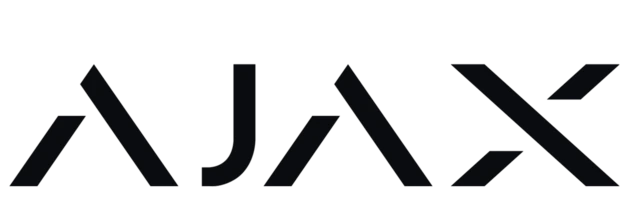








Installation usually takes between 1 to 2 hours, depending on the number of cameras and site conditions.
Yes, most Eufy security cameras require a stable Wi-Fi connection for remote access and cloud storage features.
Yes, you can monitor your Eufy security camera from anywhere using the Eufy Security app on your mobile device.
Yes, Eufy cameras are equipped with night vision to provide clear footage even in low-light conditions.
Yes, Eufy security cameras integrate seamlessly with Google Assistant, Amazon Alexa, and Apple HomeKit.
No, Eufy cameras offer local storage options, eliminating the need for a mandatory monthly subscription.
First, check your Wi-Fi connection and power source. If issues persist, contact our support team for troubleshooting.