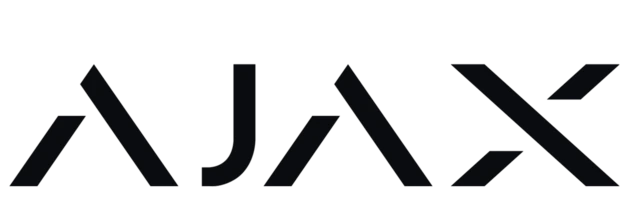Unlock Your Dahua CCTV & NVR: Fast Password Reset in Melbourne
Forgot your Dahua password? We’ve got you covered!
Locked out of your Dahua CCTV or NVR system? Whether it’s a forgotten password, a factory reset requirement, or a system lockout, SIPKO Security is here to help across Melbourne.
Our expert technicians provide fast and secure password recovery solutions for all Dahua security devices throughout Melbourne. We handle NVRs, DVRs, IP cameras, and hybrid systems—on-site or remotely—using verified procedures that preserve your recordings whenever possible.
A locked security system can leave your home or business vulnerable, preventing you from accessing live footage or managing settings. Instead of struggling with outdated recovery methods or waiting in long support queues, let our team handle it efficiently. We minimize downtime and deliver a smooth reset, so you can regain control of your security system with ease.
What we do
• Secure identity & ownership verification
• Safe reset & password restoration
• Account hardening & admin best practices
• Health check of NVR/DVR & cameras
Why SIPKO
• Fast turnaround across Melbourne
• Dahua-focused workflows
• Minimal disruption to your recording
• Clear, fixed guidance before we begin
Schedule your free site visit now!
Call +61 406 432 691 or complete the form and we will contact you.

✅ Why Choose SIPKO Security for Dahua Password Reset?
Fast, secure recovery for Dahua NVR/DVR/IP-camera access across Melbourne — on-site or remote.
Ownership & identity check: for your protection, service may require proof of device ownership and site access.
Supported devices: Dahua NVR/DVR/IP cameras & hybrids; Melbourne metro & surrounding suburbs.
Dahua Intercom Reset (VTO Door Stations & VTH Indoor Monitors)
Locked out of your Dahua intercom? We safely restore access to VTO door stations and VTH indoor monitors without breaking call flow or apartment-to-gate links.
What we reset (and keep working): Admin password recovery, user PINs/cards re-binding, SIP parameters, building numbers, apartment mappings, and call routing. Wherever possible, we preserve existing device pairings and network settings.
- Standalone VTO + one or more VTH indoor monitors
- Multi-apartment VTO (VTO2000A-X, VTO2202/3211/3311 series)
- SIP mode via DSS/IVS or P2P (DMSS) cloud
- Hybrid with NVR recording or ONVIF bridge
- Ownership & site access verification
- Config backup (if accessible) before changes
- Controlled reset of VTO/VTH to regain admin
- Re-pair devices, restore call routing & door release
- On-site for door strike/maglock tests
- Remote if network access (VPN/temporary port or cloud) is available
- Apartment mapping and building numbering
- Door relay timings & unlock modes
- Time schedules, snapshots, and logs when possible
Heads up: If previous integrators disabled export or changed encryption keys, a full config restore may be impossible. In those cases, we rebuild routing and access lists from a clean, documented baseline.
📌 Common Dahua Password Issues We Resolve
🔒 Lost or Forgotten Admin Passwords: Preventing system access due to missing credentials.
🔐 Locked-Out Devices: Triggered after multiple incorrect password attempts or account lock.
🔄 Factory Reset Procedures: For NVR, DVR, or IP cameras when access is fully lost (we preserve footage whenever possible).
🛡️ Secure Credential Setup: Creating strong, unique passwords and admin policies to harden your system.
🛠️ System Recovery: For hacked or compromised devices—clean-up, firmware checks, and safe re-enable.
📋 Troubleshooting & Best Practices: Guidance to avoid future lockouts and improve day-to-day access control.
🔧 How Our Service Works
- 📞 Contact us: Share device model(s), symptoms, and site location.
- 🧭 Assessment: We diagnose the lockout type and propose the safest path (remote or on-site).
- ⚙️ Controlled Reset / Recovery: We perform a verified recovery or reset procedure with data-safety steps.
- 🔐 Unlock & Security Hardening: Access restored; we set strong credentials and admin best practices.
- ✅ Post-Service Support: Final checks, quick tips, and optional monitoring/maintenance advice.
Note: Proof of ownership and site access may be required. Exact steps vary by model/firmware.
Prevent future lockouts with our expert advice
Avoid Getting Locked Out Again
To reduce the chance of future lockouts, we recommend regularly updating and securely storing your login information. Our technicians can help create an easy-to-remember yet strong password, integrate backup access options, and enable alerts that warn about suspicious login attempts.
We can help: During the visit we’ll set a strong passphrase, document it for you, add a backup admin, and switch on alerting.
Heads up: Avoid reusing Wi-Fi/router passwords for the NVR/DVR. If you suspect a leak, rotate all related credentials immediately.

💰 Affordable Pricing & No Hidden Fees!

Transparent Pricing & Best-Value Service
SIPKO Security offers competitive rates with upfront quotes—you’ll know exactly what to expect before any work begins. No hidden fees, no surprises. Whether it’s a quick password reset or full system maintenance, we focus on clear scope, efficient delivery, and solid outcomes so you get the best value for money.
- NVR/DVR/IP-camera admin recovery
- Safe unlock without wiping footage (where possible)
- New strong credentials + brief hardening
- Restore admin on door stations & indoor monitors
- Re-pair apartments, door release, routing
- Keep existing mappings where feasible
- Full health check of NVR/DVR & cameras
- Firmware review, storage & SMART checks
- Account hygiene, alerts, backup admin setup
What you get in writing: scope of work, fixed quote, estimated duration, and any prerequisites (e.g., proof of ownership, network access). If the situation changes on site, we seek approval before proceeding with extras—no silent add-ons.
Dahua 6MP Starlight Packages (Installed)
Click any photo to view it larger. Pricing below is shown for single-storey homes with a tiled roof (standard roof-cavity run).
Dahua 6MP Starlight — 4 Cameras
Complete supply + professional installation
- 4 × 6MP Starlight Cameras (HDW3667EM)
- 4 Channel Network Video Recorder (NVR4104HS-P-AI/ANZ)
- 2TB Hard Drive Storage
- Night Vision + Built-in Microphone
- Professional Installation (single-storey tiled roof)
- 3-Year Product Warranty
Extras
Dahua 6MP Starlight — 6 Cameras
Best value bundle for most homes
- 6 × 6MP Starlight Cameras (HDW3667EM)
- 8 Channel Network Video Recorder (DHI-NVR4108HS-8P-AI/ANZ)
- 2TB Hard Drive Storage
- Night Vision + Built-in Microphone
- Professional Installation (single-storey tiled roof)
- 3-Year Product Warranty
Extras
Dahua 6MP Starlight — 8 Cameras
More coverage + larger storage
- 8 × 6MP Starlight Cameras (HDW3667EM)
- 8 Channel Network Video Recorder (DHI-NVR4108HS-8P-AI/ANZ)
- 4TB Hard Drive Storage
- Night Vision + Built-in Microphone
- Professional Installation (single-storey tiled roof)
- 3-Year Product Warranty
Extras