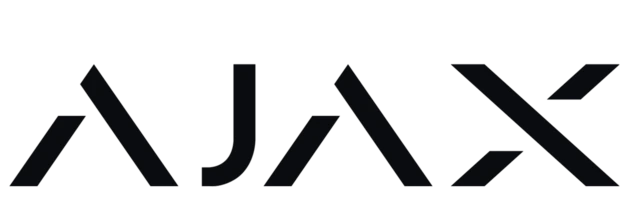Childcare CCTV Policy Pack (Victoria): Camera Use, Mobile Device Ban & Parent Access Templates
Introduction to Childcare CCTV and Mobile Device Policies in Victoria
Victoria’s early childhood education sector has introduced 2025 updates under the National Quality Framework (NQF) and new safety mandates. They prioritise integrated CCTV, mobile-device restrictions, and structured parent access—balancing safety with privacy. Services must adopt practical, compliant workflows to show due diligence and reassure families.
- CCTV purpose & coverage: Define purpose (safety, incident review), where cameras are/are not (no bathrooms/change areas). State retention, encryption, and secure export.
- Parent/guardian access: Written request flow with ID check, clear timeframes, privacy-first redaction, and a register of all requests/disclosures.
- Mobile device restrictions: Ban personal phones around children; allow photos only on service-owned devices; maintain device sign-in/out; include visitor rules.
- Storage, access & auditing: Role-based permissions, MFA for admins, automatic logs of views/exports; extend retention when an incident occurs.
- Incident response & reporting: Escalate medical/safety events, bookmark/lock footage, and define cooperation with regulators/police—aligned to your risk register.
- Privacy, consent & training: Run a privacy impact check, capture staff consent at induction, give annual refreshers, and review after incidents/tech changes.
- Signage & notifications: Prominent entry/room signage noting CCTV, purpose, and contact details; provide translations or pictograms.
Schedule your free site visit now!
Call +61 406 432 691 or complete the form and we will contact you.

CCTV System Management Policy
CCTV Policy — Childcare Centres (Victoria)
A comprehensive CCTV policy is essential for childcare centres to ensure safety and compliance with Victorian regulations. The policy defines the purpose of surveillance and establishes clear rules for camera placement, access, storage, reporting, and staff training.
- Purpose & legal basis: Surveillance supports child protection and incident prevention while complying with the Education and Care Services National Law and related regulations.
- Camera placement: Cameras are permitted in common areas (playgrounds, entrances, hallways) and prohibited in private spaces (e.g., restrooms/change areas) to meet privacy standards.
- Access controls: Viewing or sharing footage is restricted to authorised personnel (centre managers or regulators) using documented approval protocols.
- Data retention & security: Footage is retained for 30–90 days with secure deletion thereafter, aligned to the Australian Privacy Principles (APPs). Use encryption, role-based access, and audit logs.
- Incident reporting: Serious incidents trigger notifications to the Department of Education within 24 hours; processes cover bookmarking, preserving, and lawfully sharing footage.
- Staff training & ethics: Induction and regular refreshers ensure ethical use of CCTV, privacy awareness, and correct handling of requests.
📱 Mobile Device Restriction Policy
Personal Device Ban — Early Learning (Victoria)
Effective 26 September 2025, Victoria mandates a ban on personal mobile devices in early learning centres to enhance child safety. Staff must not use phones, smartwatches, or similar devices during work hours—except in designated areas or genuine emergencies. Service-issued devices may be used for defined tasks (e.g., documenting learning) under strict oversight, supported by secure storage lockers, periodic checks, and staff training on purpose, exceptions, and penalties. The policy aligns with national child-safety reforms and reduces risks of unauthorised recording and distraction.
- Who: All staff, students, contractors, and volunteers.
- Where: Learning rooms, playgrounds, sleep areas, hallways (no personal devices).
- Exceptions: Emergencies and designated break areas only.
- Clear purpose & definitions.
- Role-based permissions for service devices.
- Audit, training, and enforcement pathway.
Scope & Prohibitions
- No personal phones, smartwatches, tablets, earbuds or wearables in children’s areas during shifts.
- Silent/airplane mode does not qualify as compliance; devices must be stored.
- Visitors/contractors follow the same rule unless expressly exempted by the Approved Provider.
Service-Issued Devices
- Permitted for documentation, incident logging, and family communication.
- Mobile-device management (MDM), whitelisted apps, and cloud storage owned by the service.
- Watermarked photos/video, auto-upload, and no local downloads to personal accounts.
Exceptions & Emergencies
- Emergency calls (e.g., 000), critical health needs, or directed use by leadership.
- Use occurs in a designated area where practicable; log the reason and time.
- All exceptions are reviewable by the Nominated Supervisor.
Storage & Compliance Checks
- Secure lockers at entry; store on arrival and retrieve at breaks/end of shift.
- Random spot checks and sign-in/out register for device storage.
- Non-compliance recorded; patterns trigger corrective action.
Training, Communication & Penalties
- Induction + annual refreshers cover purpose, scenarios, exceptions, and reporting.
- Visible signage for staff/visitors; family handbook update.
- Penalties: warnings → formal discipline → termination; unlawful recording may require regulator/police notification.
Alignment & Rationale
- Supports National Quality Framework and national child-safety reforms.
- Reduces risk of unauthorised recordings, data leakage, and distraction.
- Reinforces professional boundaries and consistent supervision of children.
Implementation Checklist
- Publish policy + designate storage/phone-free zones.
- Configure MDM for service devices; whitelist apps; enable audit logs.
- Train staff; capture acknowledgements; schedule quarterly audits.
👪 Parent Access to Surveillance Footage Procedure
Managing parent requests for CCTV footage requires a balance between transparency and privacy under the Australian Privacy Principles (APPs). The procedure below ensures only authorised parents/guardians access footage of their child, satisfies NQF transparency expectations, and protects the privacy of other children and staff. Standard response time is within 30 days.
- Verify identity: Sight and record details from photo ID (e.g., licence, passport) and match against enrolment records/court orders. Confirm parental responsibility and any restrictions.
- Define scope: Narrow by child’s name, date, time window, and location to minimise exposure of others. Note the incident reference if applicable.
- Register the request: Log date received, requester details, scope, due date (30 days), responsible officer, and status updates in the Access Register.
- Assess lawful basis & risk: Apply APPs and service policy; consider child-safety risks, investigations, or legal holds that may limit disclosure.
- Privacy & redaction: Where possible, provide supervised on-site viewing or a redacted copy (blur/crop/mute) to protect other children and staff.
- Mode of access: Supervised viewing at the centre, or secure, time-limited download of a watermarked/redacted file. Avoid email attachments; use encrypted links. Record who viewed/collected.
- Decision & communication: Issue an outcome letter (approve/partial/deny) with reasons—e.g., safety risk or legal constraint—and instructions on viewing/collection and review/complaint pathways.
- Retention & audit: Preserve working copies while the request is active; maintain an audit trail of access/exports. Delete securely once no longer required, per retention policy.
- Escalation: Refer complex cases (e.g., court orders, police matters) to the Approved Provider and legal/regulatory contacts promptly.

📊 Data Retention and Access Roles Framework
CCTV Data Retention & Access Roles Framework
| Role | Access Scope | Retention Duties |
|---|---|---|
| Centre Manager | Full incident access; export/redaction approval; regulator liaison. | Manage 30–90 day storage window; place legal holds; oversee secure deletion and audit logs. |
| Staff | Supervised, view-only access for operational needs. | Report issues/incidents; no storage configuration or deletion rights. |
| Regulators | Full access on lawful request (e.g., notice, investigation). | Audit compliance; direct extensions to retention for investigations. |
| Parents/Guardians | Request-based, limited to their child; supervised viewing or redacted copies. | No retention duties; centre preserves copies only while request is active. |