CCTV Design & Network Security for Early Learning Centres (Melbourne): A Practical Blueprint
System Architecture: Choosing On-Prem vs. Cloud Solutions
Early learning centre CCTV architecture must balance reliability, scalability, and cost. Use IP cameras and PoE to simplify cabling and improve uptime in Melbourne’s variable weather.
Key design choices:
- IP-first cameras: Higher resolution and flexible placement than analog.
- PoE switching: Single-cable power + data, fewer failure points.
- Recording model: On-prem NVR, hybrid, or cloud with local cache for low-latency access.
- Resilience: Dual NVRs/cloud backups and RAID to protect footage during outages.
- Capacity & analytics: Match channels (8–16+), 4K support, and AI motion detection for growth.
Generic kits rarely meet childcare compliance or growth needs.
A modern, integrated setup—aligned with Australian standards—delivers real protection.
Schedule your free site visit now!
Call +61 406 432 691 or complete the form and we will contact you.

📹 Camera Placement Strategies: Ensuring Comprehensive Coverage Without Intrusion
Effective camera placement (Victoria) follows education guidelines for early learning centres—maximising security while protecting privacy.
Placement essentials:
- Cover traffic flows: Entrances/exits, corridors, outdoor play areas, main gates and parking to track arrivals/departures.
- Wide angles, fewer blind spots: Use 90–120° lenses in playrooms and commons to avoid “dead zones.”
- Privacy first: No cameras in bathrooms, change/locker rooms, or staff rooms; comply with Victorian rules.
- Light-aware placement: Assess lighting; choose IR-capable units for shaded/low-light halls and outdoor areas.
- Tamper-resistant height: Mount ~2.5–3 m for a clear bird’s-eye view and to reduce interference.
- Plan & verify: Site survey + FOV calculator; overlap fields of view by ~20–30% to eliminate gaps.
- Built for weather: Use weatherproof models outdoors for Melbourne’s rain and wind.
Visible signage informs families and staff and supports child-safety reforms.
Thoughtful, guideline-aligned placement delivers safety without compromising dignity.
🔐 Cybersecurity Measures: Fortifying Against 2025 Threats
Cybersecurity for Early Learning CCTV (Melbourne): With hacking now a major risk, apply defence-in-depth. Keep CCTV on its own network, lock down access, encrypt video, and patch on a schedule.
Network Segmentation
- Isolate CCTV on a dedicated VLAN; block lateral movement.
- Use PoE switches with VLANs and firewall rules.
- Remote access only via VPN; never expose NVRs to the Internet.
Access & Authentication
- 12+ char passwords with symbols; rotate regularly.
- MFA for all users; RBAC with view-only for operators.
- Disable Telnet; close unused ports; use SSH if needed.
Encryption & Logging
- Encrypt NVR disks (AES-256); enable encrypted streams where supported.
- Turn on audit logs for all access and changes.
- Prefer end-to-end encryption for sensitive childcare footage.
Patching & Monitoring
- Schedule quarterly firmware updates; run vuln scans.
- Remove/rename default accounts; enforce hardening templates.
- Enable IDS and integrate with a SIEM for alerts.
Experts warn that unpatched systems are prime ransomware targets in education.
Adopt zero-trust and keep controls active and monitored.
🔒 💾 Data Storage and Access: Compliant Retention and Chain of Custody
Retention & privacy for early learning CCTV keep footage available for incidents while limiting unnecessary data. Use time-bounded storage, strict access, and encryption.
Retention essentials:
- Time limits: Keep recordings 14–30 days as standard; ≥31 days for higher-risk settings. Enable automatic overwrite.
- Efficient storage: NVRs with scalable drives (e.g., 4–8 TB per unit) and H.265 compression to save space without losing quality.
- Strict access: Only authorised personnel (e.g., centre managers) may view/export; all actions audit-logged.
- Chain of custody: Incident exports are time-stamped, watermarked, and saved in tamper-evident formats.
- Privacy compliance: Follow APPs—limit collection, encrypt transfers, notify affected parties, and honour parental access requests.
- Backup & holds: Use cloud archiving for off-site copies; during investigations, flag footage for indefinite retention to prevent deletion.
Clear, APP-aligned retention rules reduce legal risk and support Melbourne’s child-safety reforms.
A documented policy with encryption, auditing, and backups provides real protection.

📋 Essential Checklists: NVR Hardening, Pen Testing, and Installation Acceptance
CCTV Design & Network Security • Melbourne (2025)
A Practical Blueprint for Early Learning Centres
Data breaches and hacking risks are rising. This blueprint prioritises secure, compliant CCTV design for childcare settings—hardened architecture, privacy-aware placement, cyber controls, and retention policies aligned with Australian expectations.
1) System Architecture — On-Prem, Hybrid, or Cloud
- IP-first cameras + PoE: High-resolution, flexible placement; single-cable power & data reduces failure points in Melbourne weather.
- Recorder options: On-prem NVR (low latency, full control), hybrid (local + cloud), or cloud (redundancy & remote access).
- Resilience: Dual NVRs or automatic cloud backups; use RAID on NVRs to mirror drives.
- Capacity & analytics: Match channels to camera count (e.g., 8–16 for small centres), 4K support, and AI motion detection.
- Practical default: Hybrid—retain priority footage locally; archive older video to encrypted cloud storage.
Design for growth as enrolments rise; secure the equipment room and document maintenance routines.
2) Camera Placement — Coverage Without Intrusion
- Cover flows: Entrances, exits, corridors, outdoor play areas, main gates & parking (arrivals/departures).
- Wide angles: 90–120° lenses in playrooms/common spaces; eliminate “dead zones.”
- Lighting-aware: IR-capable units for shaded/low-light corridors and yards.
- Mounting height: ~2.5–3 m to deter tampering and provide a clear bird’s-eye view.
- Privacy first: No cameras in bathrooms, change/locker rooms, or staff rooms.
- Survey & simulate: Map layout; identify choke points; use FOV calculators; overlap FOVs by 20–30%.
- Weatherproof: Outdoor models rated for Melbourne rain/wind; ensure clear signage for transparency.
3) Cybersecurity — Hardening Against 2025 Threats
Segmentation & Perimeter
- Isolate CCTV on a dedicated VLAN; prevent lateral movement.
- PoE switches with VLANs + firewall rules; VPN-only remote access.
- Close unused services; never expose NVR/Web UI to the Internet.
Identity & Access
- 12+ char passwords with symbols; MFA for all accounts.
- RBAC: Operators view-only; admin restricted; remove defaults.
- Disable Telnet; use SSH where needed; enforce session timeouts.
Encryption & Audit
- Encrypt disks on NVRs (AES-256); prefer encrypted streams.
- Enable audit logs for access & config changes; review monthly.
- Favour end-to-end encryption and a zero-trust model.
Patching & Monitoring
- Quarterly firmware updates; scheduled vulnerability scans.
- IDS/IPS and SIEM alerts; baseline network traffic.
- Backups tested regularly; documented incident response.
Unpatched systems are prime ransomware targets in education—keep controls active and monitored.
4) Data Storage & Access — Retention and Chain of Custody
- Retention: 14–30 days standard; ≥31 days for higher-risk settings; enable automatic overwrite.
- Storage efficiency: NVRs with scalable drives (e.g., 4–8 TB per unit) and H.265 compression.
- Controlled access: Only authorised managers may view/export; all actions are audit-logged.
- Chain of custody: Exports are time-stamped, watermarked, and saved in tamper-evident formats; transfers encrypted.
- Privacy alignment (APPs): Limit collection, protect from unauthorised disclosure, and honour parental access requests.
- Backups & holds: Off-site/cloud archiving; during investigations, flag footage for indefinite retention.
5) Essential Checklists
NVR Hardening (20-point)
- Latest firmware installed
- All default passwords changed
- MFA enabled; guest accounts disabled
- VLAN isolation in place
- Unused ports/services closed
- Disks encrypted; backups configured
- Alerts & logging enabled
- Failover tested (dual NVR/cloud)
- Role-based access applied
- Weekly vulnerability scan
- AV/endpoint protections updated
- Rack/room physically secured
- Network traffic monitored
- Staff trained on procedures
- Monthly log reviews
- Firewall rules documented
- VPN remote access tested
- Change control documented
- Time sync (NTP) verified
- Retention policy applied
Pen-Testing Scenario
- Brute-force login attempts detected & blocked
- Port scanning & service enumeration alerts
- Web UI tests (auth bypass, SQLi/XSS)
- Weak cipher/protocol checks
- Privilege escalation attempts contained
- Backup restoration and RTO verified
- Incident playbook executed & timed
Installation Acceptance
- All specified areas covered; no blind spots
- Mount height 2.5–3 m; tamper checks passed
- Lighting/IR tests in day & night
- PoE power budget verified; no drops
- System boots clean; no error logs
- Initial footage quality validated
- Compliance signage installed
- Admin handover: docs, passwords, training
Use these lists during commissioning and quarterly reviews to keep the deployment aligned with 2025 risks and child-safety expectations.
This blueprint supports good practice in Melbourne early learning centres. It is not legal advice—confirm specific obligations against current Victorian guidance and the Australian Privacy Principles.
Get your Victorian childcare CCTV compliance-ready
Be audit-ready for the NQF updates (from 1 Sept 2025) and the 2025 CCTV pilot.
We help centres align with the APPs, Surveillance Devices Act (VIC), and Child Safe Standards—from camera placement plans and signage to retention policies, access workflows, and breach prevention training.
APPs — Privacy Act 1988
Surveillance Devices Act (VIC)
Child Safe Standards
NQF digital tech policies





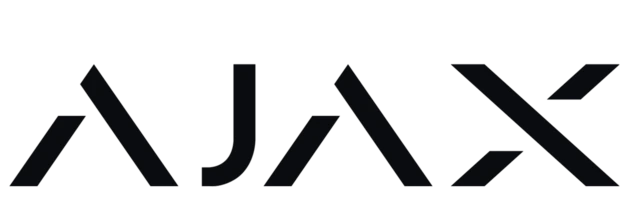








Frequently Asked Questions (FAQ)
1. On-prem NVR, hybrid, or cloud—what’s best for a small centre?
Hybrid is a practical default: keep recent, high-priority footage on a local NVR for low-latency access, and archive older video to encrypted cloud storage for redundancy and off-site safety.
2. How many channels and how much storage do we need?
For small centres, start with 8–16 channels. Use scalable disks (e.g., 4–8 TB) and H.265 compression. Plan headroom for growth and 4K streams.
3. Where should cameras be placed—and where are they prohibited?
Cover entries/exits, corridors, learning rooms and outdoor play. Do not place cameras in bathrooms, change/nappy rooms, sleep rooms, or private staff areas. Use 90–120° lenses to avoid blind spots.
4. What’s the right mounting height and lighting setup?
Mount at ~2.5–3 m to deter tampering and get a clear view. Assess lighting; deploy IR-capable cameras in shaded/low-light corridors and yards.
5. How do we secure the CCTV network against hacking?
Isolate CCTV on a dedicated VLAN; use PoE switches with VLANs and firewall rules. Enforce MFA, strong passwords, and VPN-only remote access. Disable Telnet/unused ports; patch firmware regularly.
6. What encryption and logging are recommended?
Encrypt NVR disks (AES-256), prefer encrypted streams, and enable immutable audit logs for access and configuration changes. Consider SIEM/IDS for alerts.
7. How long should we retain footage?
Adopt 14–30 days by default with secure overwrite. For higher-risk contexts, keep ≥31 days. Place an immediate legal hold for incidents until resolved (with auditable chain-of-custody).
8. Who can access footage and how are parent requests handled?
Limit access to authorised managers (RBAC + MFA). Under the APPs, parents may request footage of their child; respond promptly, applying redaction or supervised viewing to protect others’ privacy.
9. Can we record audio?
Avoid audio by default. Enable only with a lawful, documented purpose and clear notice—otherwise keep microphones disabled to avoid Surveillance Devices Act (VIC) issues.
10. What signage and commissioning checks are required?
Provide clear entrance signage (purpose, operator, contact) and keep documented policies. At handover, verify coverage/no blind spots, PoE power budget, error-free boot, sample exports with watermarks, and staff training completed.