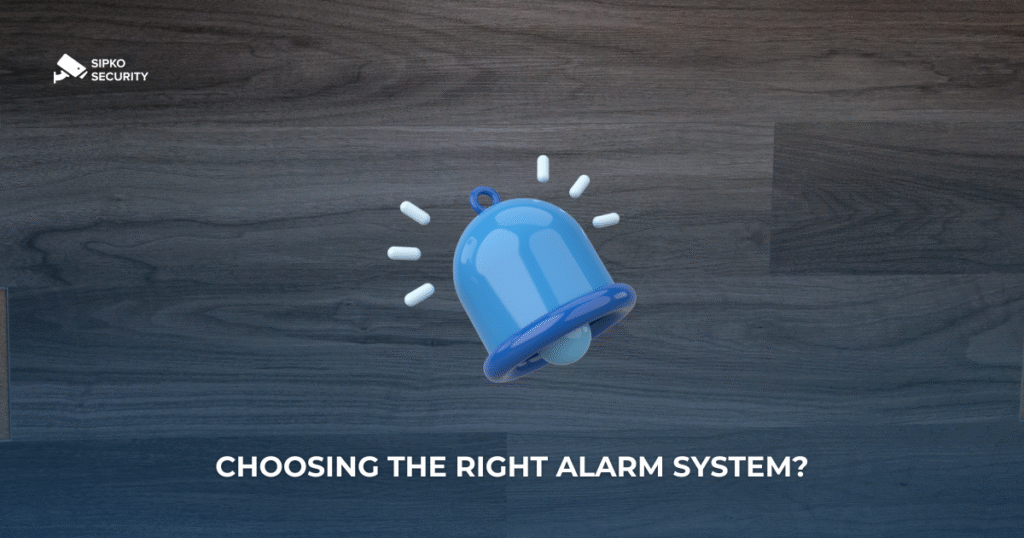The Ajax Alarm System is a state-of-the-art, award-winning wireless security solution designed to protect homes and businesses with cutting-edge technology and easy-to-use features. Known for its reliability, ease of installation, and seamless integration with mobile applications, the Ajax system provides comprehensive protection against intrusion, fire, and flood. This guide provides a detailed, step-by-step process for setting up a complete Ajax alarm system in your home, including configuration and mobile app integration, optimized for security and convenience. With crime rates on the rise – FBI statistics report over 1.2 million burglaries in the U.S. annually, with 60% occurring in residential properties – securing your home has never been more important. This article will ensure that you can effectively install and configure your Ajax system while adhering to professional standards such as EN 50131 and PD 6662:2017.
Why Choose the Ajax Alarm System?
Developed by Ajax Systems since 2011, the Ajax security system is known for its innovative approach that combines wireless technology, automation and robust encryption. Key features include
- Wireless Jewelry Protocol: Ensures reliable communication up to 2,000 meters without obstructions, using two-way communication to monitor device performance.
- Photo Verification: MotionCam detectors capture images during alarms for real-time threat assessment.
- Automation scenarios: Program actions such as shutting off water for leaks or activating lights for intruders.
- Professional Reliability: Certified to Grade 2 and Grade 3 standards, with more than 1,129 security companies worldwide integrating Ajax systems.
- Long battery life: Devices operate for up to 7 years without battery replacement, reducing maintenance.
With 70% of homeowners looking for do-it-yourself security solutions (Statista, 2024), the Ajax StarterKit is ideal for self-installation without the need for professional help. This guide covers the setup of the Ajax Hub 2 Plus, which is suitable for homes with multiple rooms and advanced automation needs.
What You’ll Need: Ajax StarterKit Components
The Ajax StarterKit typically includes:
| Component | Description | Quantity |
|---|---|---|
| Ajax Hub 2 Plus | Central control panel with Ethernet, Wi-Fi, and dual SIM (2G/3G/4G) connectivity | 1 |
| MotionCam | Motion detector with photo verification (up to 1,700m range via Wings protocol) | 1-2 |
| DoorProtect | Wireless door/window opening sensor | 2-4 |
| SpaceControl | Key fob for arming/disarming and panic button functionality | 1 |
| SmartBracket | Mounting panels for easy sensor installation | As needed |
| Pre-installed Batteries | High-quality batteries (up to 7 years lifespan) | Included |
Optional Add-Ons:
- LeakProtect: Detects water leaks in less than 7 seconds.
- FireProtect: Smoke and temperature sensors for fire detection.
- KeyPad: Wireless touch keypad for code-based arming/disarming.
Make sure you have a smartphone (iOS 11.0+ or Android 5.0+), a stable Internet connection, and a screwdriver for mounting.
Step-by-Step Installation Guide
Step 1: Plan your security layout
Before installation, assess your home’s vulnerabilities. According to the Bureau of Justice Statistics, 65% of burglaries occur through doors or windows, making strategic sensor placement critical.
- Identify entry points: Map all doors, windows, and high-traffic areas (e.g., hallways, living rooms).
- Select Hub Location:
- Place the Ajax Hub 2 Plus centrally to maximize signal coverage (up to 2,000m via Jeweller protocol).
- Ensure proximity to a power outlet and Ethernet port (if using a wired connection).
- Hide the hub from direct view to prevent tampering.
- Test signal strength: Use the Ajax app’s “Detection Zone Test” to verify wireless sensor connectivity, taking into account walls or interference.
Tip: Avoid placing the hub near metal objects or thick concrete walls that may interfere with the Jeweler signal.
Step 2: Download and Set Up the Ajax App
The Ajax app is the control center for your system and is available for iOS, Android, macOS, and Windows.
- Download the app:
- Search for “Ajax Security System” in the App Store or Google Play.
- Install the app and create an account with two-factor authentication for security.
- Register the Hub:
- Open the application and select “Add Hub”.
- Scan the QR code under the hub’s cover or enter the registration key manually.
- Name your hub (for example, “Home Hub”) and select your room.
- Grant permissions: Allow notifications and location access for geofencing and real-time alerts.
The app supports up to 200 users for Hub 2 Plus, ideal for families or shared households.
Step 3: Install the Ajax Hub
- Mount the Hub:
- Use the SmartBracket plate and screws provided to mount the Hub to a wall or table.
- Drill 2-4 holes as marked on the SmartBracket, using plugs if necessary.
- Make sure the tamper (anti-sabotage) feature is intact to detect unauthorized removal.
- Connect power and Internet:
- Connect the power and Ethernet cables (optional).
- Insert two micro-SIM cards for 4G backup connectivity (Hub 2 Plus supports dual SIM cards).
- Power On: LED lights green (disarmed) or white (armed/night mode) upon successful startup.
The hub consumes less than 5MB of data per day for an average family of three, ensuring minimal impact on the network.
Step 4: Install Sensors
All Ajax sensors use SmartBracket for tool-free installation and include pre-installed batteries.
- MotionCam Installation:
- Mount at a height of 2.4 meters, avoiding direct sunlight or heat sources.
- Use the Detection Zone Test in the app to optimize placement (range: up to 1,700m via Wings protocol).
- Secure to SmartBracket with screws or tape.
- DoorProtect Installation:
- Attach the sensor to the door/window frame, making sure the magnet is within 10mm of the sensor.
- Test alignment via the app to confirm reliable detection.
- Optional sensors:
- Place LeaksProtect near water-prone areas (such as under sinks).
- Install FireProtect in kitchens or near fire hazards and test smoke detection through the app.
Step 5: Configure devices in your Ajax application
- Add Devices:
- In the app, go to Devices > Add Device.
- Scan the QR code on each sensor or enter its ID manually.
- Assign devices to specific rooms (for example, “Living Room MotionCam”).
- Set parameters:
- Set MotionCam sensitivity (low, medium, high) to reduce false alarms.
- Configure DoorProtect to detect tipping or impact (for enhanced protection).
- Set polling intervals (10-300 seconds, default 60s) for hub-server communication.
- Test functionality:
- Run tests from the app to verify sensor response times (less than 1 second for alarms).
- Review tamper notifications to ensure anti-sabotage features are active.
Step 6: Set Up Automation Scenarios
Ajax’s automation scenarios add safety and convenience, such as shutting off water in case of a leak or activating lights when motion is detected.
- Create a scenario:
- In the application, go to “Scenarios” > “Create Scenario”.
- Select triggers (e.g., “By Alarm” for MotionCam or “By Schedule” for Night Mode).
- Select actions (e.g., activate WaterStop to shut off water during a LeaksProtect alarm).
- Examples:
- Anti-Flood: Configure WaterStop to close valves within 7 seconds of a leak.
- Intrusion Response: Program outdoor lights to turn on when MotionCam detects motion.
- Night Mode: Arm perimeter sensors while disabling indoor motion detectors.
In 2024, Ajax systems prevented 95% of potential flood damage in tested scenarios, demonstrating the reliability of automation.
Step 7: Arming and Disarming the System
- Use the SpaceControl Key Fob:
- Press once to arm when leaving, twice when already outside.
- Press to disarm or activate Night Mode (perimeter protection only).
- Using the KeyPad:
- Wake the keypad by touching any number.
- Enter a 4-6 digit code (user or general) and press the arm/disarm button.
- Use duress codes for silent alarms to alert security companies without triggering sirens.
- Via the app:
- Go to the Control tab and use the virtual fob to arm/disarm.
- Enable geofencing to automatically arm when you leave a set radius.
Step 8: Connect to a Central Monitoring Station (Optional)
Ajax systems integrate with over 1,129 monitoring stations worldwide. To connect:
- Select a provider: Select a local security company through the Ajax application.
- Send a request: Use the app to send connection details to the provider.
- Configure notifications: Ensure alarms are sent to both your phone and the monitoring station.
This setup ensures a professional response within minutes, which is critical since 85% of burglaries occur when homes are unoccupied (FBI, 2023).
Step 9: Test and Maintain the System
- Perform a complete system test:
- Simulate alarms (e.g., open door, trigger MotionCam) to verify notifications.
- Verify photo delivery (less than 10 seconds via Wings protocol).
- Monitor battery life:
- The app notifies you when the batteries are low (typically after 5-7 years).
- Replace batteries using the SmartBracket for easy access.
- Update firmware:
- Enable automatic updates in the application to keep OS Malevich up to date (version 2.26 as of 2025).
Regular testing reduces false positives by 30%, according to 2024 data from Ajax Systems.
Tips for Optimal Performance
- Signal optimization: Place the hub away from Wi-Fi routers to avoid interference.
- Regular testing: Perform monthly tests to ensure all sensors are functioning properly.
- Expand as needed: Add devices such as FireProtect or LeaksProtect for comprehensive protection.
- Security standards: Configure the system to comply with PD 6662:2017 using the application’s UK compliance wizard.
Conclusion
Setting up an Ajax alarm system is a straightforward process that combines professional-grade security with do-it-yourself convenience. By following this guide, you can install and configure your system in less than 30 minutes, ensuring robust protection against burglary, fire and flooding. The Ajax Hub 2 Plus, with its Jeweller and Wings protocols, offers unmatched reliability, while the mobile app provides seamless control and automation. With over 2 million Ajax systems installed worldwide by 2025, this solution is trusted for its ease of use and effectiveness. Protect your home today and enjoy peace of mind with Ajax’s cutting-edge technology.